Goodsearch
Sweaty Sheep just added a new fundraising option called “Goodsearch!”
Want to help us out, but low on cash? This is the perfect way to go. All you do is switch from using Google or Bing for your web searches to Goodsearch.com, which gives you incredibly similar results – but here’s the kicker – your searches will support Sweaty Sheep financially!
There are a few hoops to jump through to get it to work, but once it’s set up on your computer, you never have to think about it again, unless you’re thinking of how much good you’re doing for our organization! Each search you enter will earn us a penny, and those pennies add up!
So, without further ado, here are the steps to setting up Goodsearch:
1. Go to www.goodsearch.com
2. Click “Choose a cause”

3. Type in “Sweaty Sheep”

4. Click the orange “Register Now” button to connect with Facebook, Google Yahoo, Twitter, or to create your own account. I connected with Facebook.
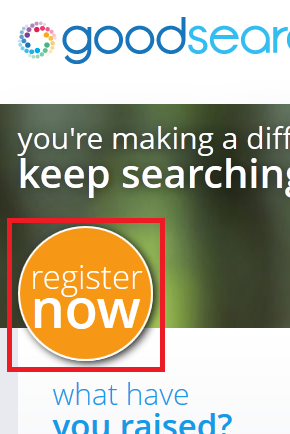
5. Go to goodsearch.com/toolbar/mode/plugin and install the search plugin.

6. Click the search box icon and select Goodsearch instead of Google/Bing

7. On each of your computers, go to goodsearch.com, sign in, and install the toolbar!
Optional last steps for Firefox users:
8. Type about:config in the address bar.
9. Click “I’ll be careful, I promise!”
10. Type in “Keyword.url”
11. Double click the keyword.URL item and type in the following:
http://www.goodsearch.com/search-web?keywords=

